- Release Date: 29-11-2022, 00:41
- License type: Full | Activator
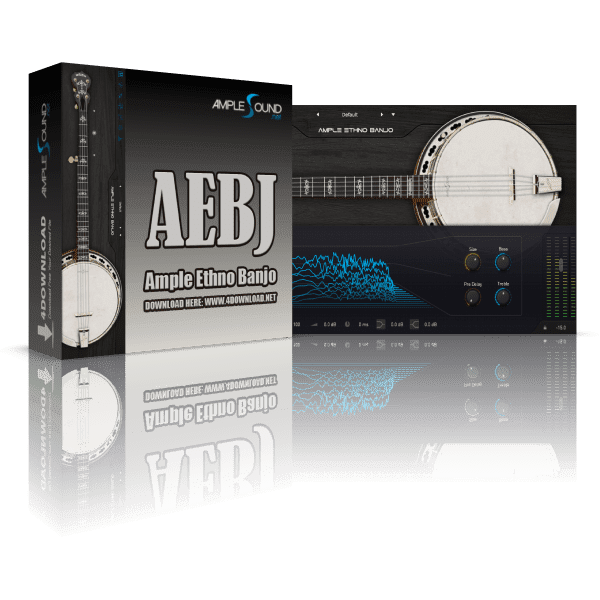
Ample Ethno Banjo aim to bring a Derring Dierra Banjo sound to your studio.
System Requirements:
Sampling:
Technology:
Riffer:
Strummer:
FX:
Tab Player: The Tab Player can load and play several prevalent guitar tablature file formats. Users can load, display and playback any specific track inside a tablature file. When used in DAWs, the Tab Player also allows users to export the tablature as an audio file.
- Windows: Windows 7/8/10, 64-bit only (32-bit not supported).
- Mac: 10.9 or higher
- VST2, VST3, AU, AAX and Standalone host.
- 10 GB Hard Disk, Intel i5 or higher.
- Size: 3.9 GB
- Stereo and Mono Modes.
- Controllable Resonance Sound.
- Rich Fingering Sound.
- Sustain, Palm Mute, Natural Harmonic, Slide in & out, Legato Slide, Hammer On & Pull Off, Pop, Strum, 9 articulations, Legato at random length & pitch & poly.
- Voice independent SAHDS Modulation System:
- Each voice has its on SAHDS modulation envelope.
- You can get natural and realistic vibratos while keeping the Mod wheel in one position.
- The mod speed, gain, and pitch can also be adjusted.
- Advance Bend.
- Each string can be bent individually, while other strings are generating normal notes.
- When a string is bent, the status will be kept so it can be released when it is played again.
- The Advance Bend system simulates real instrument by modeling the change of sound such as timbre and velocity.
- CPC(Customized Parameters Control) - any button knob etc can be controlled by MIDI CC or Automation.
- Poly Legato and Slide Smoother.
- Alternate Tuner.
- Multiple Capo Logics - providing various options of automatic fingering logic to cover different performance such as solo, chorus, and so on.
- String Roll Editor: can clearly show fingering, articulation, expression, and even playing noise. Every note has 8 attributes - pitch, velocity, length, off velocity, articulation, legato, vibrato and bend, with which you can make a delicate lick.
- Dice - Random Riff Generator: A click will create a new inspiration because it is not simply a random algorithm. Rather, it summarizes the rules through analyzing a bunch of music scores.
- Multiple Formats Conversion: The conversion between Riff, MIDI, Tab multiple formats, Every fingering, articulation, expression, humanizations will be automatically converted to MIDI keyswitch and controller.
- 14 Strum notes + 26 ways to play for every chord.
- Strum Legato - both Slide and HP can be played while strumming.
- 4 humanization settings.
- Select and Detect 2 chord modes, any chords could be customized.
- Strum SEQ with customized rhythm.
- Delicate presets with MIDI export.
- High order 8-band EQ, intuitive control of frequency response, real-time visualization of input and output spectrum, support of soloing single band..
- 2-Line Compressor, real-time visualization of input and output signal, two detection modes RMS & Peak, support of soft knee, auto release and auto makeup.
- 6-Tap Echo, real-time visualization of the processing of stereo signal, can tweak the parameters of 6 echo points individually: feedback, pan, volume etc.
- IR Reverb, providing four types of IR: Room, Studio, Hall, and Larger Hall. 3D visualization of IR spectrum.
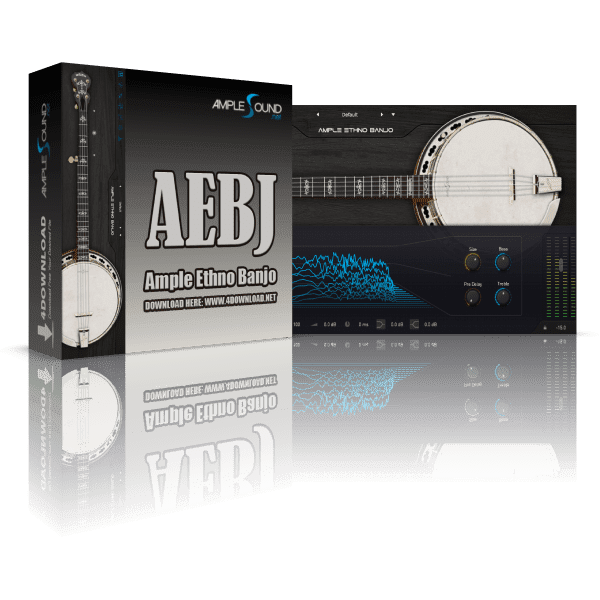
Download Ample Ethno Banjo v1.5.0 for WindowsAmple Sound, Ample Ethno Banjo, VSTi Plugins, VST2 Plugins, VST3 Plugins, AAX Plugins, Banjo, Ethnic Instruments, 64 Bit Software
Ample Ethno Banjo
AEBJ Library
How To Install
File Size: 157 MB | 2.03 GB
RAR Password: www.4download.net
File Size: 157 MB | 2.03 GB
RAR Password: www.4download.net






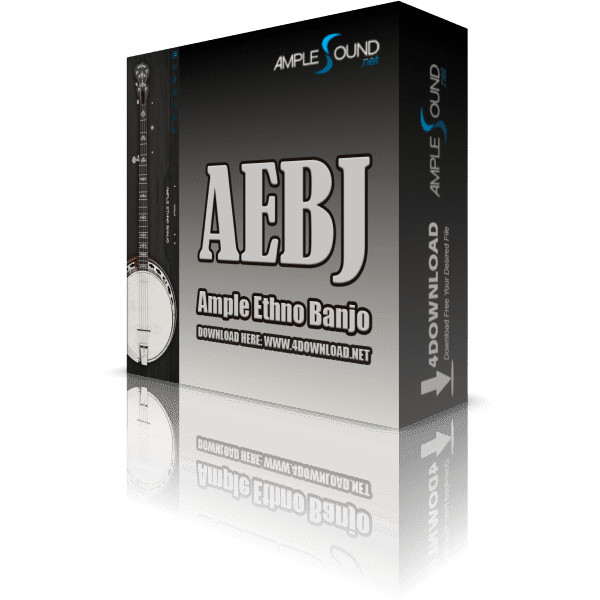
Comments 5