- Release Date: 11-01-2021, 04:22
- License type: Full | Serial

Pepakura Designer is a Windows application which makes unfolded patterns from 3D data. Pepakura Designer is a powerful yet very simple and easy-to-use software program, allows you to easily create 2D patterns from the 3D models. It offers the easiest solution to create patterns from your existing 3D design. The program supports a wide range of 3D design formats, you will easily to import designs from AutoCAD, Google Earth, Lightwave, 3D Studio, and various other formats. You can turn your 3D designs into multiple parts, edit and makes it easier for post-processing. In addition, Pepakura Designer 4 also offers the ability to export patterns to various graphic or image formats, and send to the printer directly.
KEY FEATURES:
One Button Unfolding
An unfolded 3D model pattern is generated at the press of a button.
Useful Toolset for Layout Editing
Pepakura Designer provides a simple and useful toolset for layout editing.
The Move, Rotate, and Join/Disjoin Parts editing tools, and the Adding Flaps enable you to beautify the layout.
Assemble Assistance
Pepakura Designer makes it possible for you to easily assemble papercraft models.
ID numbers, for example, are automatically assigned to edges for easy connection to the other side. An arrow indicating pairs of edges to be connected is shown on the application window.
Exporting
Pepakura Designer exports the unfolded pattern into several file formats, including BMP, PNG, GIF, JPG, EPS, DXF, and PDF.
Texture Setting
Switching textures On/Off enables you to make colored/white model.
You can also change texture settings on Pepakura Designer.

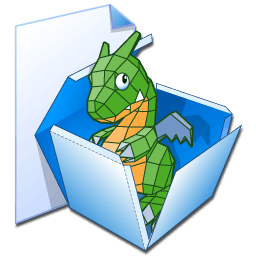
Comments 4