- Release Date: 9-12-2024, 10:34
- License type: Full | Preactivated
- File size: 92.1 MB
- Rar Password: www.4download.net
- Created by: Celemony
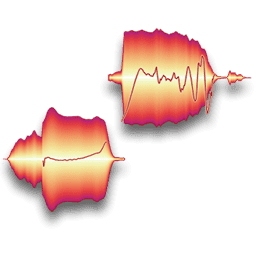

Melodyne lets you work with audio in an entirely new way. One that is musical, nifty, crystal-clear and almost magical. Working with Melodyne is like being able to say to a singer “hold this note a bit longer” or to a pianist “give slightly less weight to the third in this chord” - hours, weeks, even years after the recording session. The fantastic editing possibilities, the outstanding sound quality and the intuitive and musical operation make Melodyne an incomparable tool without which it would be hard to imagine modern music production.
With Melodyne 5 studio, you can work on an unlimited number of tracks – even with DNA Direct Note Access for polyphonic material. Multitrack editing has one very important advantage: you can see and edit the notes of as many tracks as you like simultaneously. The harmonies, melodies and rhythms of your project can all be viewed in context. And you can reach into this plastic image of the music, select notes and modify them, regardless of which tracks they belong to. This works not only in stand-alone mode but also in the plug-in. On all DAW tracks with the Melodyne 4 studio plug-in inserted. Never before has the musical interplay of multiple tracks been as readily observed or intuitively edited.
Melodyne 5’s new tempo algorithms detect tempos, time signatures and any changes in tempo more accurately than ever before. Melodyne 4 tracks precisely the tempo of a live recording, with all its human inconstancy. The ensuing click keeps time with the musicians, not the other way around. And still, you enjoy all the practical benefits of a beat-based grid when working in your DAW.
Furthermore, you can curb excessive wandering in tempo without ironing-out the minor fluctuations that lend charm to a live performance. You can also synchronize recordings with quite different tempos or variations in tempo. Melodyne 4 makes working with tempo dead simple, letting you work with greater freedom, in new ways.
You can also use Melodyne for polyphonic recordings. Thanks to our patented DNA Direct Note Access technology, with Melodyne 4 you can edit not only vocals and monophonic instruments but also polyphonic ones like pianos and guitars – right down to the individual notes within chords. Turn major into minor, a quiet third into a loud one, chords into arpeggios. Explore hitherto unknown avenues for creativity.
In Melodyne 5 studio, the macros are even more useful because they are not confined to a single track. Select notes from as many tracks as you like and correct their intonation or timing in one go. Furthermore, synchronizing tracks is particularly easy: just define one track as the quantization master and sync all the other tracks to it.
Melodyne 5 allows you to work with whatever scales and tunings you like, including exotic or experimental ones. Unusual scale structures and irregular tuning are often important musical parameters that ought not to be ironed out. For this reason, Melodyne 4 supports every conceivable scale or tuning system, allowing you to handle the nuances of each musical genre with sensitivity.
You can also define and edit scales and tuning systems, as well as analyze those found in existing audio material.
Melodyne 5’s just intonation adds transparency and penetration to the sound. Whether you’re working on an orchestral, choral or synthesizer recording, you’ll find justly tuned chords sound smoother and more powerful. Give your production the benefit of this unique acoustic impression.
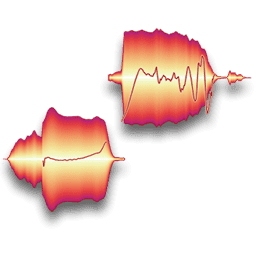




Comments 118